zsh 美化
created: 2018 年 11 月 19 日 22:17:33
ZSH 安装
zsh 的安装很简单,使用yay或者pacman
1 | |
oh-my-zsh 安装
oh-my-zsh 是 zsh 的管理工具
官方安装方法:
1 | |
我还是喜欢yay安装
1 | |
zsh 主题
这里我使用 spaceship,为了能显示特殊字符需要先安装 powerline-fonts
1 | |
1 | |
然后在~/.zshrc中添加
1 | |
zsh 插件
~/.zshrc:
1 | |
更多插件 https://github.com/unixorn/awesome-zsh-plugins
aterminal
项目地址:
https://github.com/guiferpa/aterminal
说明:
显示运行工具的版本
支持
Nodejs, NPM, Docker, Go, Python, Elixir and Ruby
Demo:
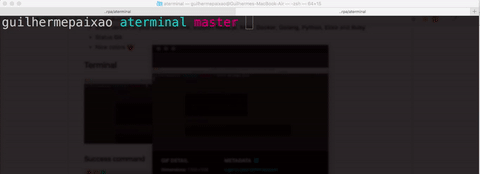
zsh-syntax-highlighting
项目地址:
https://github.com/zsh-users/zsh-syntax-highlighting
说明:
高亮命令
Demo:
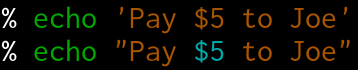
zsh-autosuggestions
项目地址:
https://github.com/zsh-users/zsh-autosuggestions
说明:
自动补全之前的命令
zsh-history-substring-search
项目地址:
https://github.com/zsh-users/zsh-history-substring-search
说明:
记录自命令搜索
其他
1 | |
zsh 美化
https://bubao.github.io/posts/8f3faf9f.html
